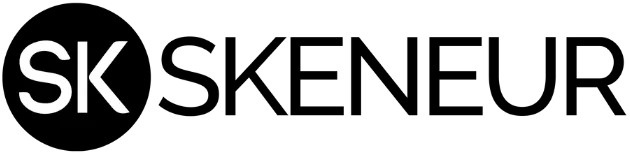If you haven’t renewed your SSM business over 1 year (after the expiration date), it is likely that your business has been expired and terminated, and thus not able to renew through ezBiz online.
You might want to read: How to register and renew SSM business through ezBiz online
If your business is expired within 12 months after the expiry date, you are still able to renew it. Act now or else you will lose your existing SSM Business Registration Number and need to register a new business with SSM again. You are allowed to register a new business with the same name if it is not yet registered by anyone else.
Here is a step-by-step guide on how to check whether your business is expired and terminated by SSM.
How to check whether your registered SSM business is expired?
There are two ways to check whether your SSM business is expired or terminated. If you already have an ezBiz account, you can check your business details directly from ezBiz portal. However, if you do not have an ezBiz account ready (where you need to register and verify yourself), you can still check your business details via SSM e-Info website.
ezBiz
- If you have an active ezBiz account, visit https://ezbiz.ssm.com.my/ and log in.
- Under My Business Services, click on Renewal by Owners or Renewal by Others
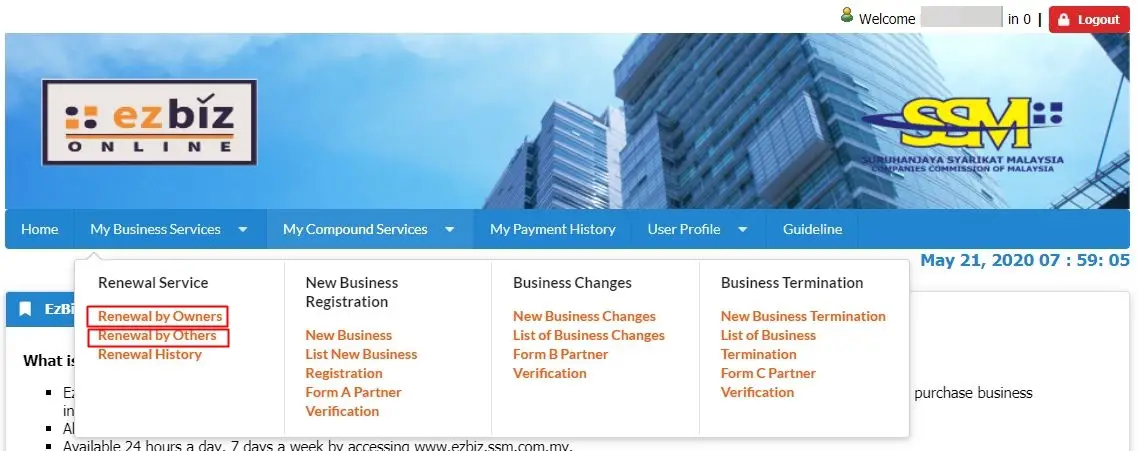
- You will find your business details on the next page, including the expiry date of your business. If your business is expired for more than 12 months, you will see an error message and not able to proceed with renewal.
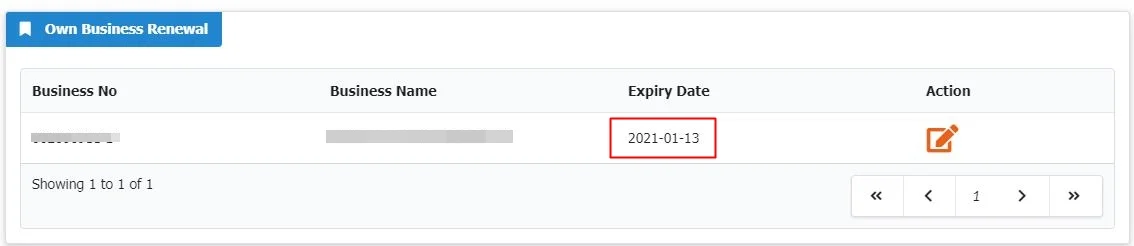
Renewal by Owners 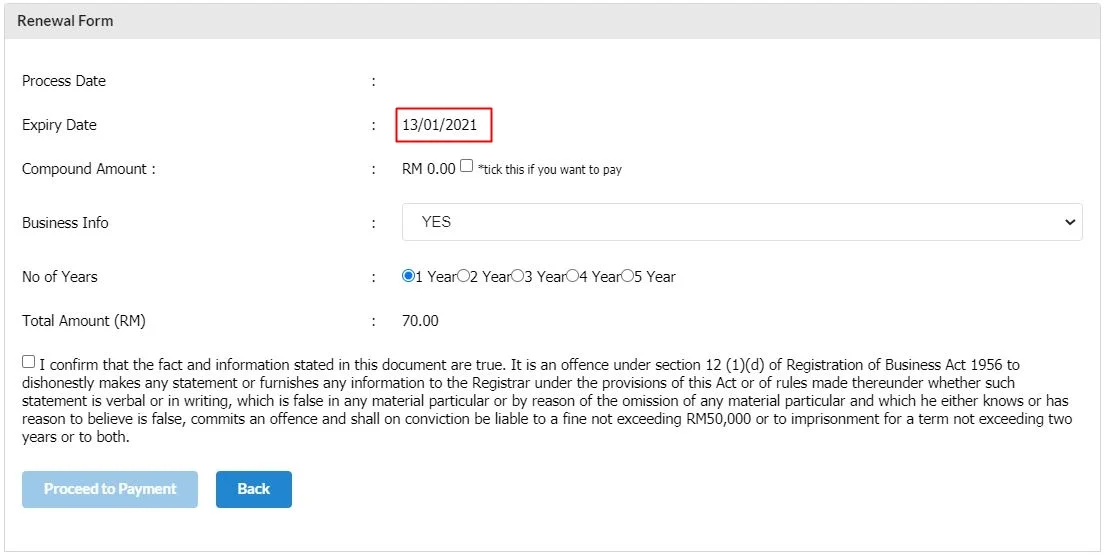
Renewal by Others 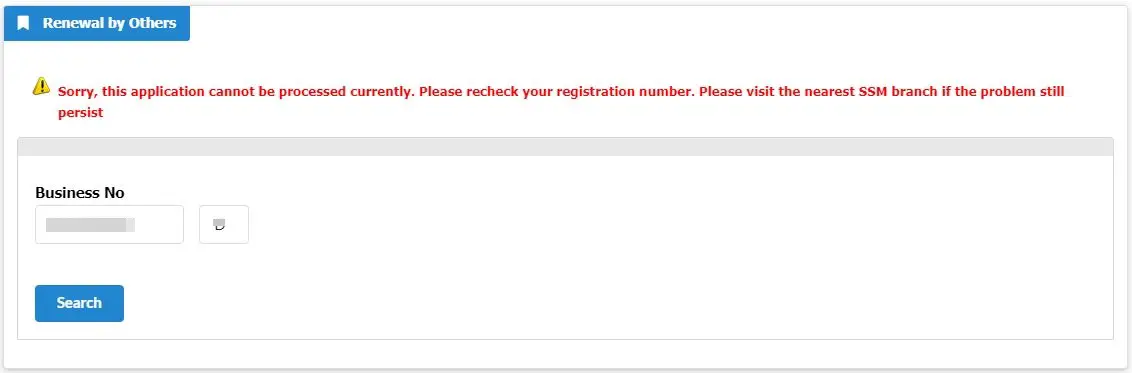
If your business is expired, you will see this error message “Sorry, this application cannot be processed currently. Please recheck your registration number. Please visit the nearest SSM branch if the problem still persist.”
SSM e-Info
- Visit https://www.ssm-einfo.my/
- Register / Login your SSM e-Info account
- Under “Company & Business Information”, click Search
- Search for your business by Name or Business Registration Number
- Under Available Products, you will find Business Profile and Certificate of Registration (The Registration of Business Act 1956)
 If your business is not terminated or expired, you will not find the Business Termination Letter under Available Products.
If your business is not terminated or expired, you will not find the Business Termination Letter under Available Products.
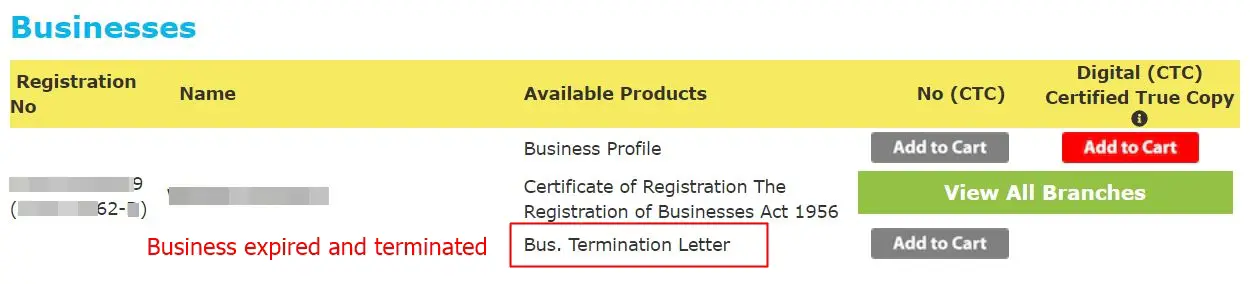 If your business is expired, you will find the Business Termination Letter under Available Products.
If your business is expired, you will find the Business Termination Letter under Available Products.
Business Termination Letter (BTL)
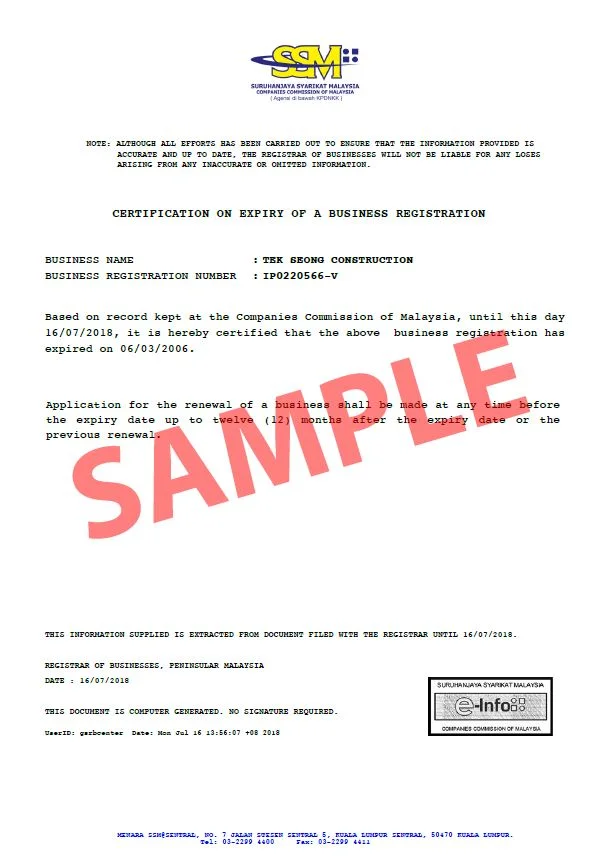
What is a Business Termination Letter by SSM?
BUSINESS TERMINATION LETTER is a certification of termination of registered Business from SURUHANJAYA SYARIKAT MALAYSIA which verify that the Business is expired or terminated. Business Termination Letter will be generated upon request by the user if the Business is not renewed within twelve (12) months of the expiry date.
What is the content of the Business Termination Letter?
The content of the letter will have the Business name and registration number with the actual expiry date of the Business.
How much is the cost of the Business Termination Letter?
User will be charged RM15 for each purchase of Business Termination Letter
RM10 being the “Prescribed Fee” as per Second Schedule of the Companies Act 2016.
RM5 being the “Service Fee” as approved by SSM to be charged by SSM e-Info Services to Customers in addition to the “Prescribed Fee”.
Payment of “Prescribed Fees” to SSM will be in accord to existing arrangement stipulated in eServices Agreement on e-Info and e-Payment to The Electronic Delivery of SSM Information.
How and where to purchase the Business Termination Letter?
Business Termination Letter uses the existing SSM e-Info Services delivery channel via internet and available in Portable Document Format (PDF).
Visit https://www.ssm-einfo.my/ today!