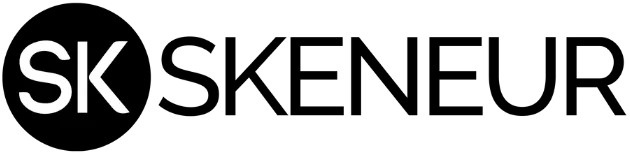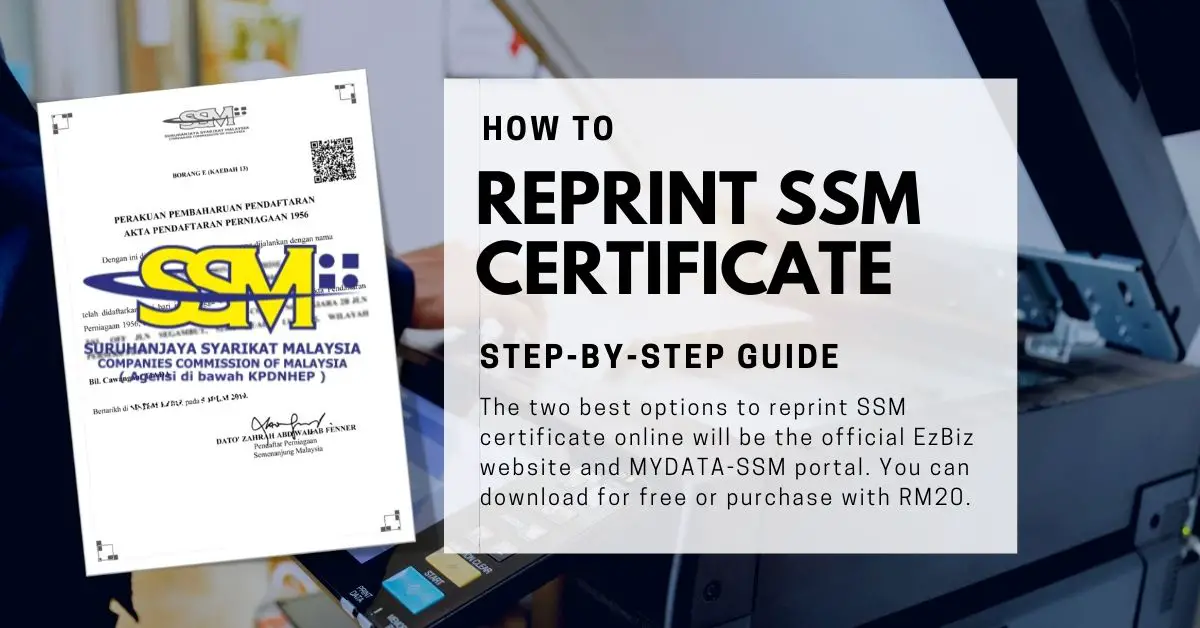
This article will show you how to reprint your SSM certificate online without visiting the SSM office. Currently, the two best options online will be the official ezBiz website and MYDATA-SSM portal.
EzBiz allows you to download and reprint your SSM certificate for FREE within 14 days after you renew your business using the website. MYDATA-SSM, on the other hand, allows you to purchase and download the SSM certificate with CTC (Digital Certified True Copy) at any time. Your digital certified SSM certificate will be kept in the MYDATA-SSM order page for 7 days from the date of purchase.
Cost of Reprinting SSM Certificate
- EzBiz portal : FREE within 14 days after SSM renewal using the website
- MYDATA-SSM : RM20.60 (download within 7 days from the date of purchase)
Reprint SSM Certificate through ezBiz Portal
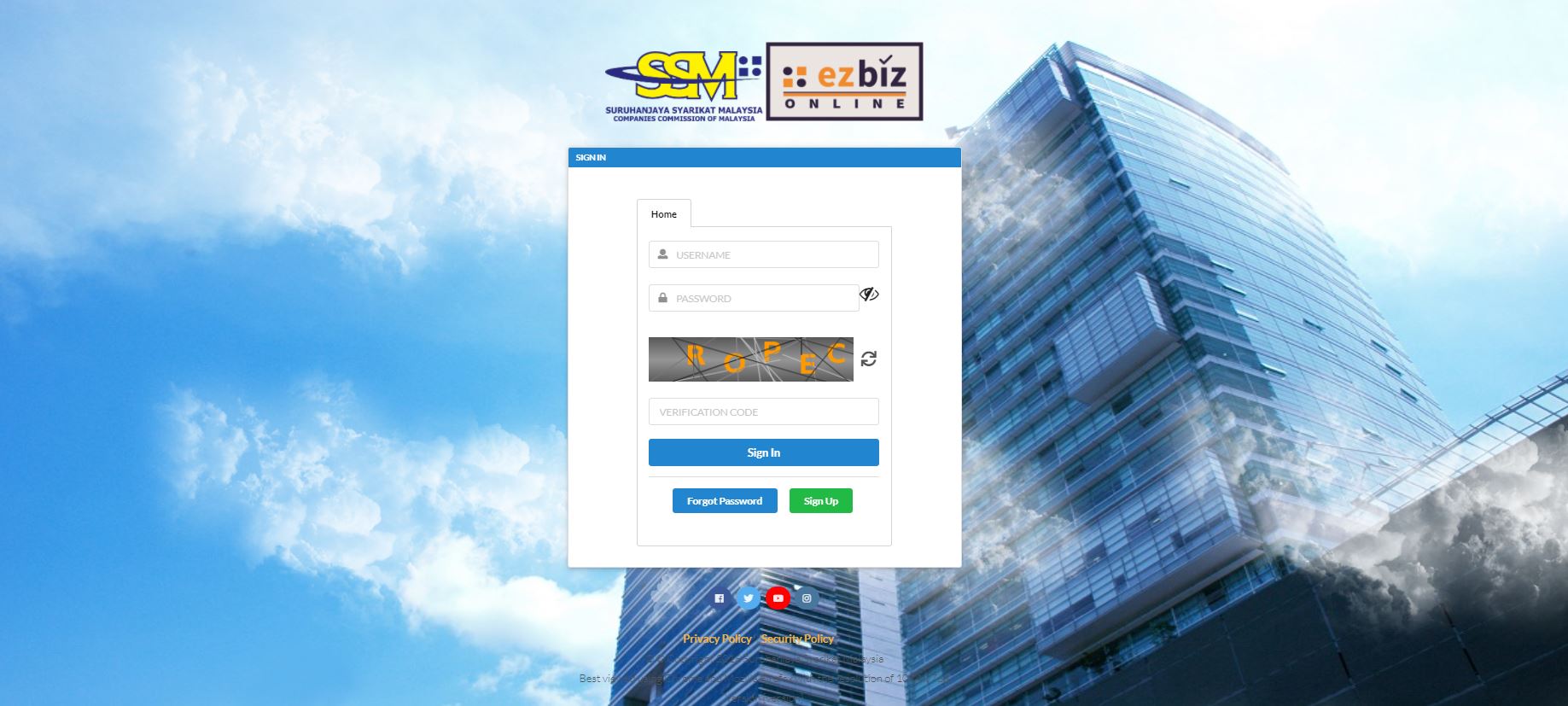
ezBiz is an official online business registration portal provided by Suruhanjaya Syarikat Malaysia (SSM) to allow the user to do new business registration, changes in business particulars, terminate and purchase business information. It is an alternative way of “over-the-counter” transactions which is simple, quick and hassle-free. ezBiz is available 24 hours a day, 7 days a week by accessing ezbiz.ssm.com.my.
Provided that you already have an activated ezBiz account, you can download and reprint your SSM Certificate from the ezBiz portal when you renew your SSM business using ezBiz. The SSM certificate is only available for download within 14 days after you renew your SSM business.
If it is more than 14 days, you can either choose to renew your business for another year so that ezBiz system regenerates the SSM certificate or you can choose to purchase your SSM certificate from MYDATA-SSM for RM20 (read the next option below).
- Visit ezbiz.ssm.com.my
- Sign Up and/or Sign in with your username & password
- Click on “Renewal History” under “My Business Services” tab
- Click on the Detail button under the “Action” column
- Click on the “Download Certificate” button to save your SSM certificate (Certificate and Business Info only available for download within 14 days after application approve/success)
Reprint SSM Certificate through MYDATA-SSM
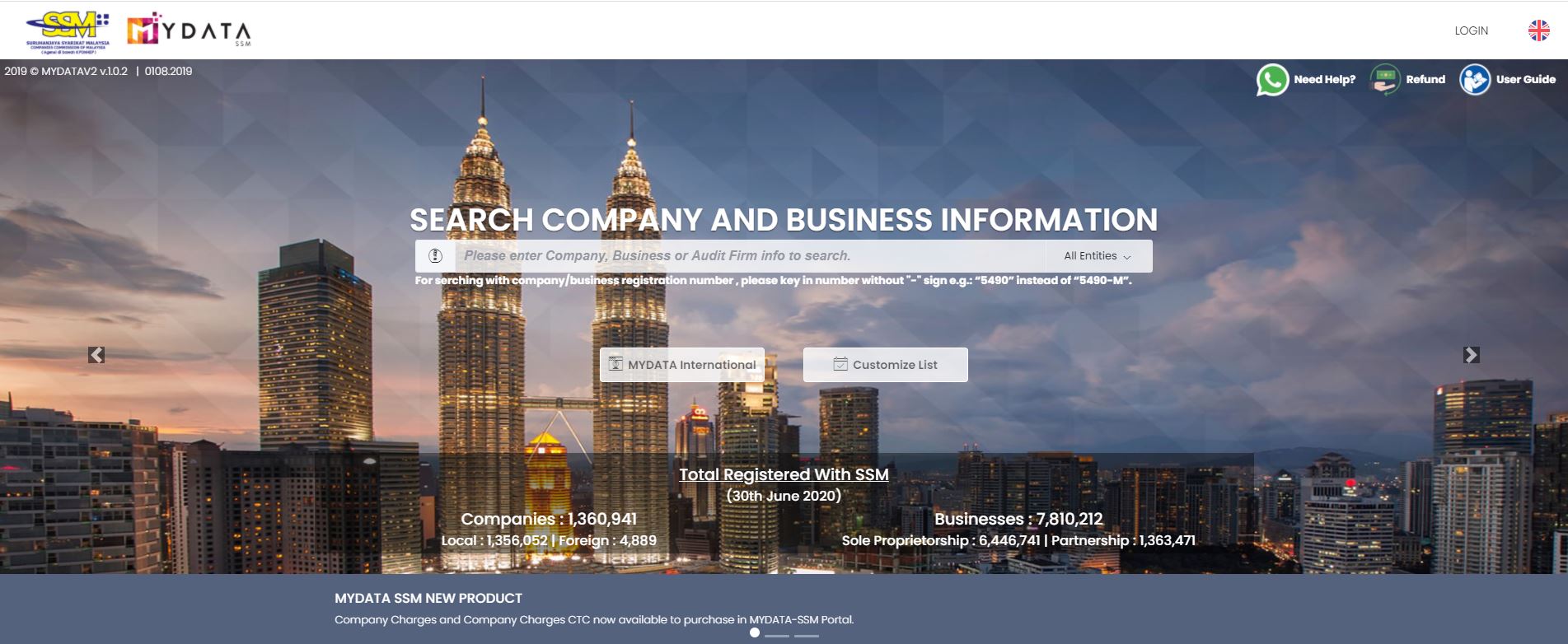
MYDATA was founded in 2016 to provide users with a single, direct electronic access point to the official company registration offices in Malaysia. They were appointed by the Companies Commission of Malaysia (CCM) – Suruhanjaya Syarikat Malaysia (SSM) as its Technology and Service Provider for the SSM MYDATA Services. MYDATA is a legitimate and legal source of information on companies and businesses incorporated and registered in Malaysia.
- Visit mydata-ssm.com.my
- Click on “LOGIN” icon on the upper right corner
- Sign Up and/or Log in with your username & password
- Go back to the home page, type in your business name in the Search bar
- The search bar will display all entities that match your business name
- Click onto your business name and it will bring you to the Document list
- You will find the “Business Profile” & “Termination Letter” document under the PROFILE tab
- Your SSM certificate is on the next tab, BUSINESS CERTIFICATE
- Click “Add to cart RM20.00” and proceed with payment
- You can download your purchased document on the Orders page within 7 days from the date of purchase
Click here to view an example of SSM Business Certificate with CTC (Digital Certified True Copy) purchased from MYDATA-SSM website.