
Do you have a company or business in Malaysia? Have you registered your company under SSM? Most of us are giving excuses like we don’t have time to visit the SSM office. How about online registration? Is it possible?
Yes, it is possible to register your company in Malaysia online via the ezBiz portal by Suruhanjaya Syarikat Malaysia (SSM). Now, you may visit the SSM office for the ezBiz account activation or do it online.
You might be interested to read How to Register a Company in Malaysia with SSM (Step-by-step Guide). In this article, we explained in details the 5 steps required to successfully register a Sole Proprietorship or Partnership business in Malaysia.
If you are planning to register a Sdn Bhd Company in Malaysia, read our article on How to Register Sdn Bhd Company Online in Malaysia.
What is ezBiz?
ezBiz is an official online business registration portal provided by Suruhanjaya Syarikat Malaysia (SSM) to allow the user to do new business registration, changes in business particulars, terminate and purchase business information. It is an alternative way of “over-the-counter” transactions which is simple, quick and hassle-free. ezBiz is available 24 hours a day, 7 days a week by accessing ezbiz.ssm.com.my.
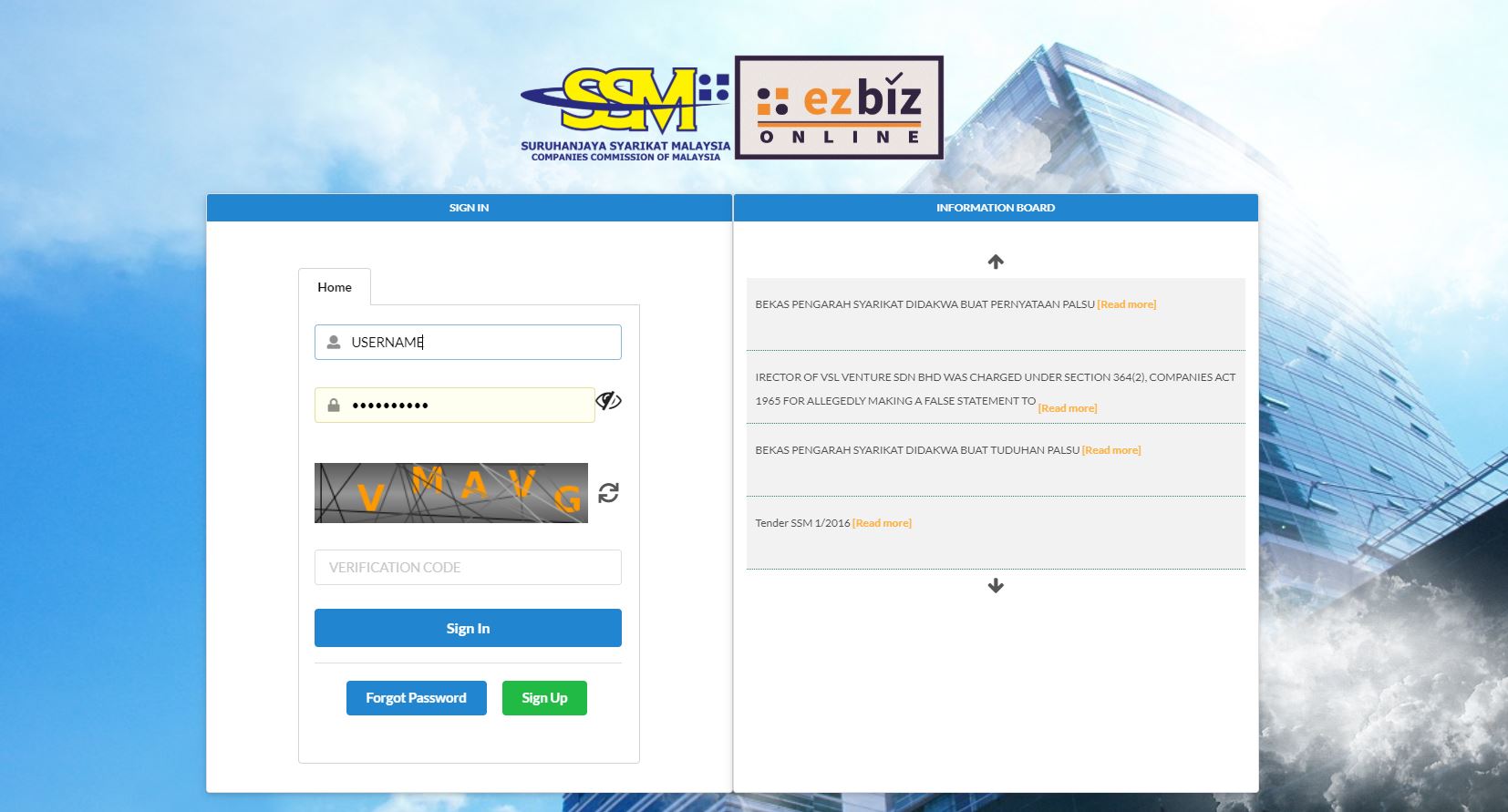
The Malaysia Company Commission (SSM) reminds the customers and people to be careful of the existence of a website that uses SSM name without permission to gain profit. Be sure to visit the valid website at ezbiz.ssm.com.my.
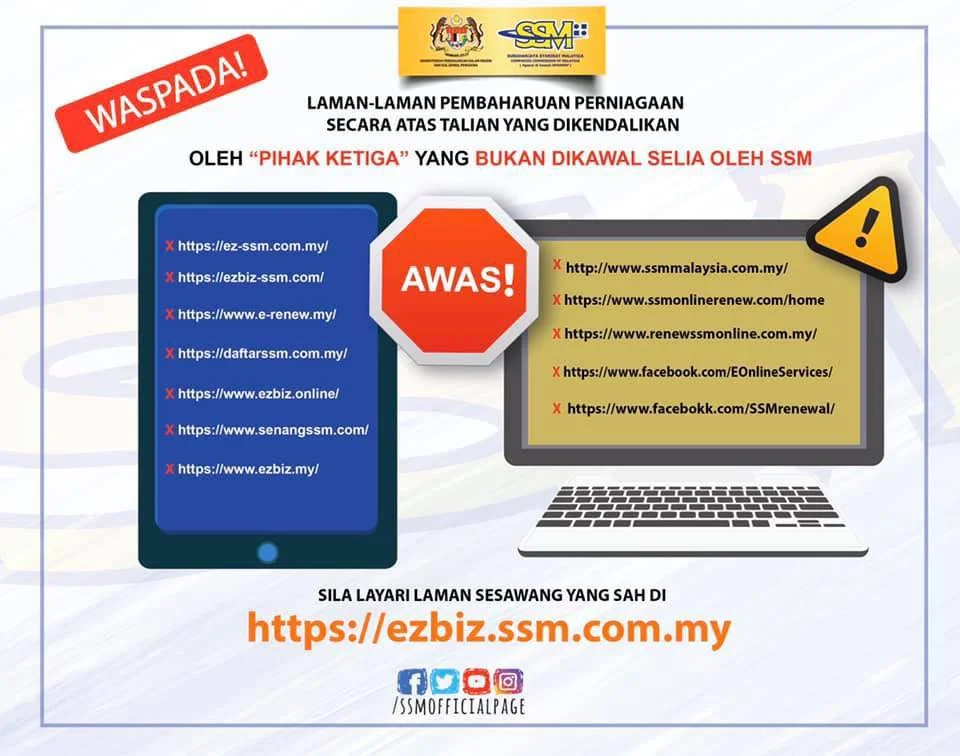
How to register as an ezBiz Online user?
First, visit ezBiz Online Registration Page and register as an ezBiz Online user by clicking here. Choose NRIC as the Id Type, key in your Identity Card (IC) number and fill in your Name as per IC and other required details as instructed.
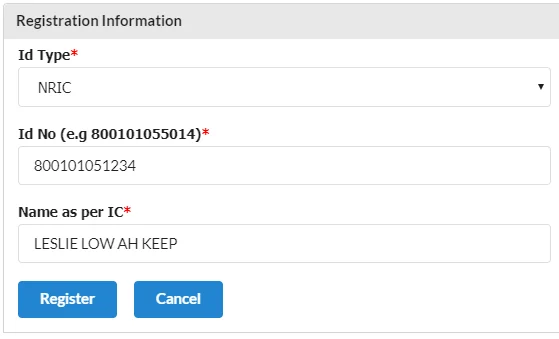
ezBiz account Activation by visiting SSM counter
Next, you will have to visit the nearest SSM office for one-time activation. Here are the requirements:
- The owner of the company must be a Malaysian Citizen or Permanent Resident of Malaysia.
- The owner of the company must also be aged in between 18 years and above.
ezBiz account Online Activation via ezBiz website
Starting from January 29, 2021, SSM will enforce the activation of EzBiz Online user accounts through the portal ezbiz.ssm.com.my to replace the process of activating user accounts via email which is currently implemented in states placed under the Movement Control Order (PKP). ezBiz account activation application via email will be terminated on February 10, 2021. Users who have submitted an application and received query via email must reply the query before February 10, 2021.
- Sign in to ezBiz website
- Click on “User Profile” and choose “User Verification Request”
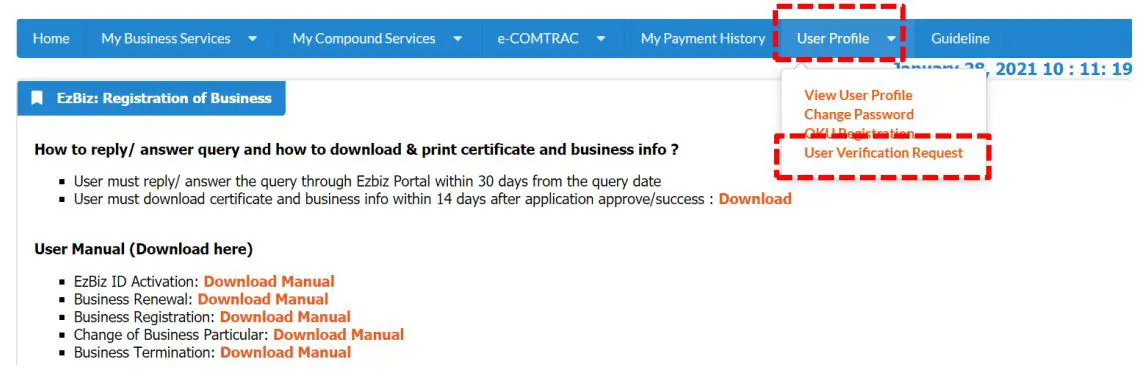
- Click “Add New” on the next page
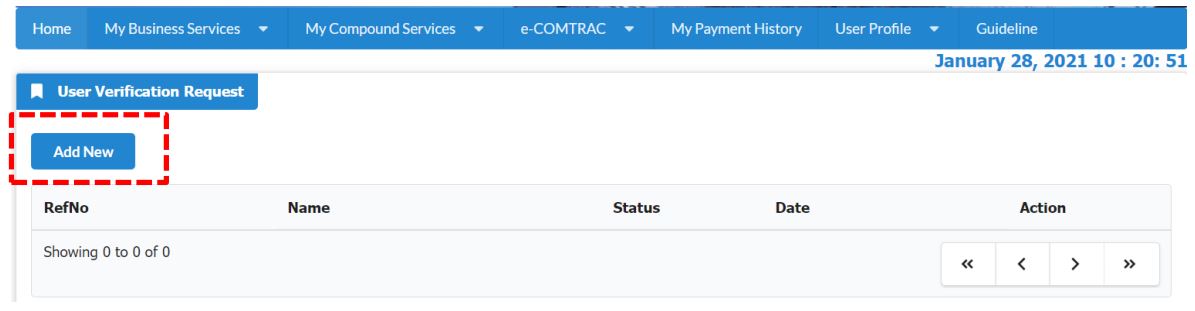
- Attach the following mandatory documents and then click “Submit”
- copy of Identity Card front and back (document size not exceeding 3MB in JPEG or PDF format)
- a clear picture with the applicant holding an identity card at neck level (document size not exceeding 3MB in JPEG or PDF format)
- any one of the official documents such as driver’s license, Passport, Birth certificate, utility bills, etc. with the user’s name in the Supporting Document (document size not exceeding 3MB in JPEG or PDF format)

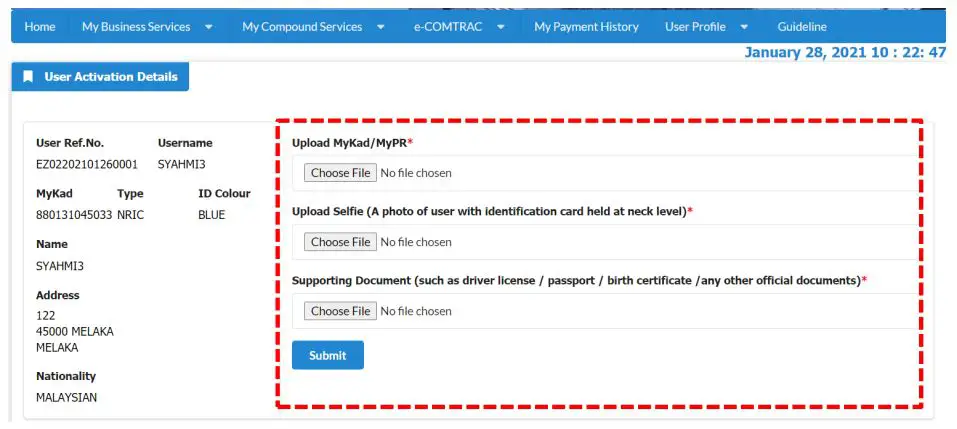
Notes:
- Applications received will be processed. Please make sure all attached documents are complete and clear for review and approval.
- Users will receive an email from SSM that the ezbiz User Accounts activation has been successful and users can continue to enjoy services offered at ezBiz online.
- In case of incomplete application, users will receive an email from SSM and he/she will need to resubmit the documents mentioned above.
What are the services offered via ezBiz Online Portal by SSM?
- Register a New Business Online
- Changes of Business Particulars
- Renew your Business Online
- Terminate your Business Online
- Business Compound Payment Online
How much do I need to pay for:
- New Company Registration fees
- Changes of Business Particulars fees
- Business Renewal fees
- Business termination fees
- What is the mode of payment in ezBiz Online?
ezBiz Online New Business Registration
You can easily register a New Business via the ezBiz Online Portal. Once you’ve logged in, go to My Business Services > New Business Registration > New Business.
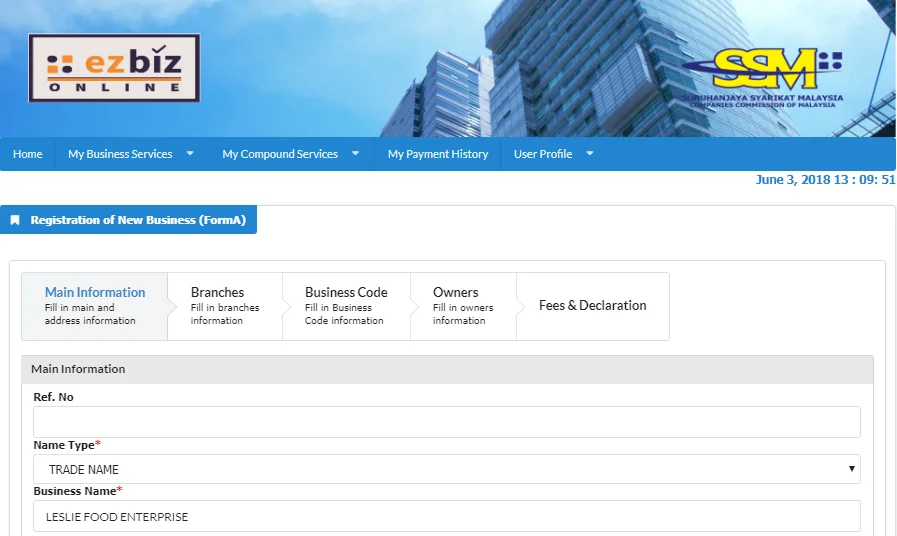
You will have to go through five sections on the website for a successful business registration. The Main Information Section is where you fill in the details like Business Name, Business Start date, Registration period and Business address information. Here is a guide for Business Name Application. For Business names like Nurseries/Taska, Care Centre/Pusat Jagaan, Kindergarten/Tadika, Tuition Centre/Pusat Tuisyen, Enrichment Centre/Pusat Perkembangan, School/Sekolah, you must proceed to the nearest SSM counter. Also, read the article on how to get a great name for your company. Then, you will need to fill in the information regarding your company branches (if applicable) in the Branches Section. Next, fill in the Business Code information in the Business Code Section. You can search for your business code in this link. After that, fill in the owner’s information in the Owners Section. Last, make your payment and declare the information submitted in the Fees & Declaration Section.
ezBiz Online Change of Business Particulars
If you made a mistake or need to update your business particulars, you can always make changes by going to My Business Services > Business Changes > New Business Changes. The changes of info to the business will cost you RM20.00 and RM10 for the Business Info print-out. Partner verification is required for any changes in the Business Particulars (if Partnership), the application would not proceed if the partner does not yet verify it.
You can update the following:
- Principal business address
- Type of business
- Particulars on branches
- Note: Changes of information of owner/partner can only be done over the counter.
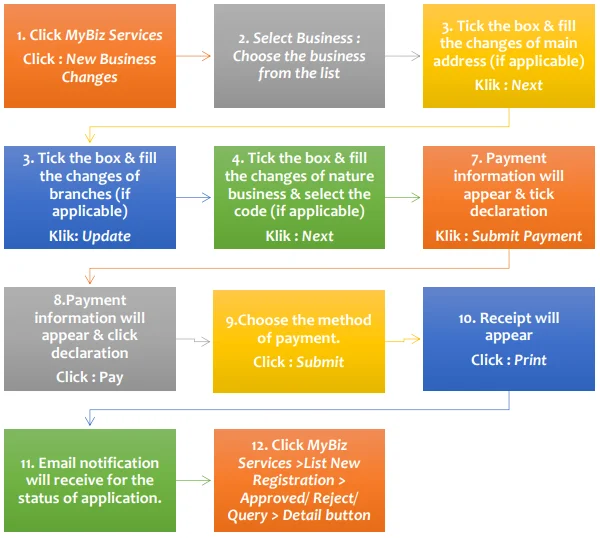
ezBiz Online Business Renewal
Once you have your online ezBiz account activated, you can renew your business online via the portal. The renewal period should be prior or within 12 months after the expired date. Go to My Business Services > Renewal Service > Renewal by Owners.
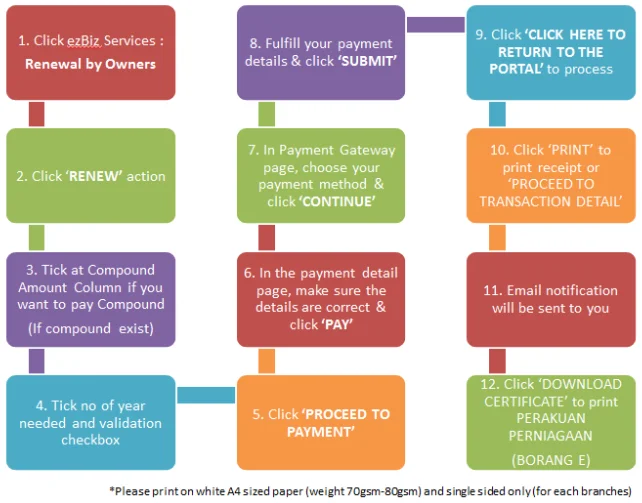
You can also perform a third-party business renewal by going to My Business Services > Renewal Service > Renewal by Others.
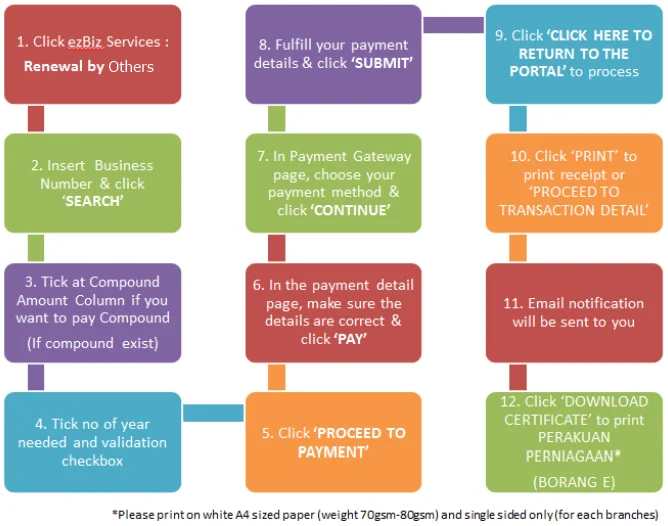
You can view all your Business Renewal transactions by going to My Business Services > Renewal Service > Renewal History.
ezBiz Online Business Termination
You can also terminate your active business using the ezBiz online portal by going to My Business Services > Business Termination > New Business Termination.
ezBiz Online Compound Services
You can view your outstanding compound and make an online compound payment by going to My Compound Services > Compound Payment. All compounds issued under Business Registration Act 1956 and Companies Act 1965 can be paid through ezBiz Online compound services.
How much is the New Company Registration fees?
- Personal Name is RM30.00 per year
- Trade Name is RM60.00 per year
- Branch(s) is RM5 per year for each branch
How much is the Changes of Business Particulars fees?
- Change of business particulars is RM20.00
How much is the Business Renewal fees?
- Personal Name is RM30.00 per year
- Trade Name is RM60.00 per year
- Branch(s) is RM5.00 per year for each branch
- Business information is RM10.00
How much is the Business termination fees?
- No fee is required
What is the mode of payment in ezBiz Online?
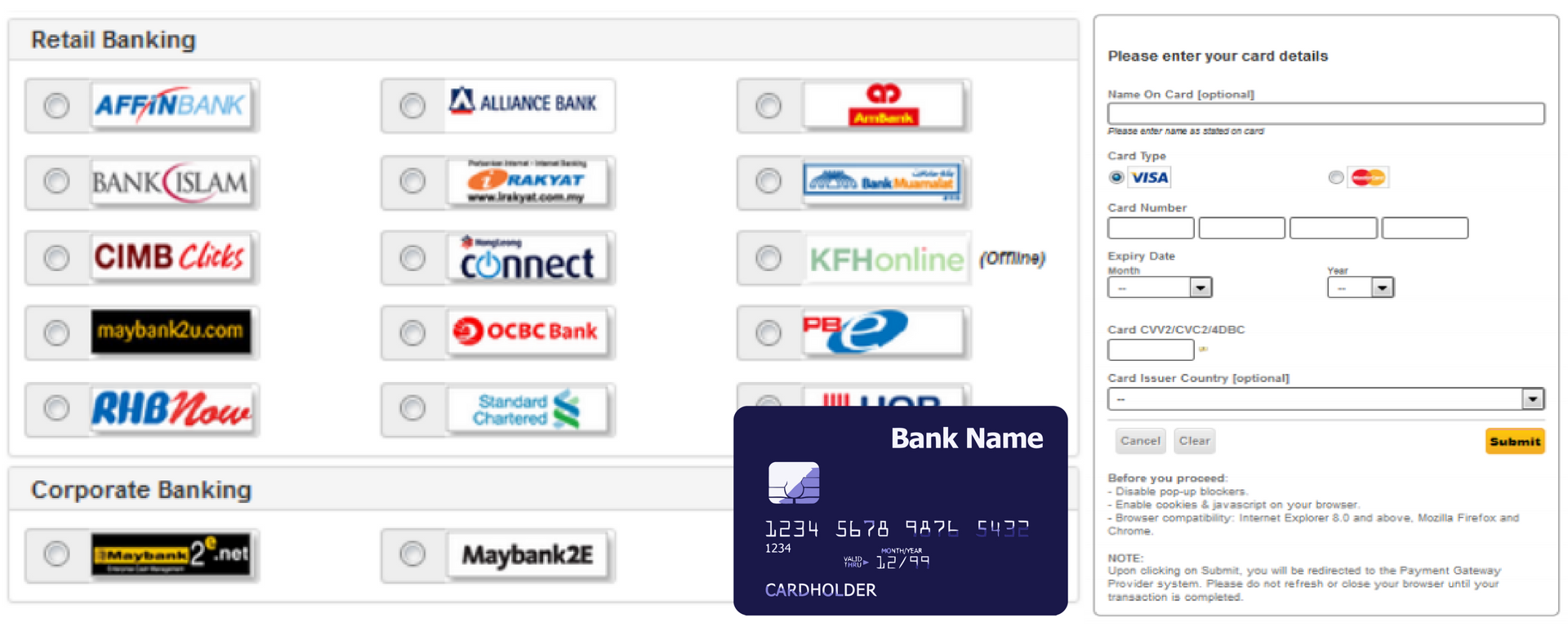
You can make the payment either for New Business Registration, Changes of Business Particulars or Business Renewal by using a Credit card or FPX (Financial Process Exchange – Online banking) service.
How long does it take for business application to be approved (through ezBiz)?
New Business Registration
- Applications received before 12pm will be processed by 5.00pm on the same day
- Applications received after 12.00 pm will be processed before 12:00 pm the following business day
- Applications received on Saturdays, Sundays and public holidays will be processed by 12.00 noon on the next working day
- Incomplete applications will be processed within 24 hours after the response is received (query answered) on working days
Business Renewal
- Immediately approved / auto-approved, customers can download their business certificates through ezBiz Online upon successful transaction
Status of Business Registration & Download Business Certificate
The user will receive email notification regarding the application status. Once the registration has been approved, the user may download the registration form, certificate and business information (if any) through ezbiz Online Portal.
How to reply/ answer query?
The user must reply/ answer the query through ezbiz Portal within 30 days from the query date.
For more information regarding Ezbiz Online,
- Call Centre for related enquiry: +603 7721 4000
- E-mail for general enquiry: [email protected]
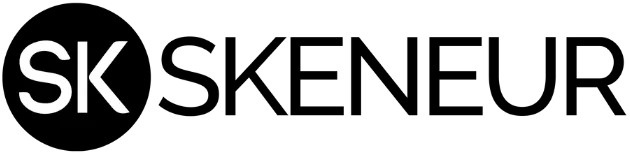
Thank you very much for the insights. I loved it.
Once registered online, we still need to go to the registrar office for thumbprint.
Thank you. This is valuable info.
Can you tell me the difference between:
https://www.ssm-einfo.my
and
ezbiz.ssm.com.my
There’s too many portal registration provided by SSM. I am getting a bit confused.
http://www.ssm-einfo.my is the official website for SSM, you will find all related information and guides from the official site.
ezbiz.ssm.com.my is an online portal where you can log in to renew or register your company online.
After make paymeny and get the Ref. No from the Ezbiz, how and when i get the Business Registration No. ?
Once your business registration is completed, you can check your Business Registration No. under the tab “My Business Services”.
I tried to register online but when it come to the last part there is no box to tick aknowledge or submit button. What goes wrong with my applicatio ya? I already gave one Enterprise company Registered .. how many can u have
You can register for another business even if you already have one. There is no limit.
i have registered my info online .what if i don’t activate it.will they delete my account ?
How can i delete the incentive ???
hi, if this is not my first time using ezbiz to register, been to ssm office once, already activate my account. do I still need to visit ssm office for my second business registration?
Hi Omer, once you have your ezbiz account, you don’t have to visit the ssm office again for your second business registration. You can register directly from the website.
Hi, can I register business for my friends with my ezbiz account? Thanks
Under the owners details section, you can add your friend as the owner of the business. However, your friend must register as an EzBiz user first in order to add them as owners of the business.
Hi, now is lockdown time, but my father shop need to renew. (Already late 28days). Is there any other way to do online payment? I never use this ezbiz b4. Anything I can do at home?? Without go-to ssm?
This is the official reply from SSM: For customers who haven’t activated the online ezbiz id, any business can only be done after the pkp period ends because the verification process for activation id online is only available through the ssm counter. It seems like you have no choice but to wait until the lockdown period ends.
hi Simon, just asking, if I register new business, why I get the status, pending payment although there’s a button to submit payment either tru online or over the counter
Yes, to successfully register a new business, you will need to pay. Since you have an ezbiz account, you can just submit payment through online.
after i key in all me details,why still can’t fo registration, asking me user id.
where should i take my user id?
To register as a Ezbiz user, you will need to complete the registration process by start clicking on this link. Only upon successful verification at the SSM counter or through email, you will be able to log in.
How long do I need to wait for approval after I make the payment online ?
For new business registration, within 1-2 working days. For business renewal, immediate approval.
hi mr simon, i already registered my account.then i also send my ic front ,back , with my face and some documents to the ezbiz emai. but still i didn’t receive any replies or id . why and when i will get my id
You might need to wait. Alternatively, you can reach them via their official Facebook page here
thank you mr.simon k
my new ssm registration was successful.
now i can download my certificate by ezbiz web login,my question is why certificate is not in colour,the SSM on top is in black and white,its should be yellow colour rite?
Great, you successfully registered your SSM through ezBiz. The SSM certificate is in black and white (even if you go to the counter), and it is good enough to display the black and white version. There is another version with color and certified stamp, it is called CTC (Certified True Copy), you can purchase it via SSM e-Info or MYDATA SSM. However, there is no need to get the color version for display purpose.
oh really , thank you so much mr.simon k
Hi, what is the requirement for renewal? Do SSM need things like audited account, annual returns, etc.
For Sole Proprietor business renewal, there is no specific requirement, you just need to bring the money for renewal.
hi there, i try to submit supporting document through email but the email can’t go through. do they have any standard format for the supporting document file? thank you
Try to convert your documents to PDF.
hi mr simon, I want to ask regarding SSM registration. i already registered my account (10/6) and sending the document (IC and other document) to ezbiz email. But until now i didn’t receive any notification email regarding ID activation. when can i get my id activation?
Please be patient due to the large number of online applications during this period. You can also get a confirmation by reaching the SSM officers via the official SSM Facebook page.
Hi Mr. Simon, could I register LLP business through ezbiz?
You can register LLP at MyLLP Portal (https://myllp.com.my/)
Thank You for the insight. A good info for beginner like me.
HI, I’d like to double check with you. Do I still need to visit the nearest SSM office for one-time activation or will they send via email?
Hi, please note that recently SSM has enable online ezBiz account activation via the same website. (thus, you dont need to visit the SSM office) Check out the updated paragraph above regarding how to activate ezBiz account via ezBiz website.
Hi, what is the “Business Info” section & do I have to select Yes? I’m assuming it’s a print out, but are they going to mail this print out? Thanks in advance!
Business Info is a separate document that shows information related to your business and it is not the SSM certificate. You only select yes if you need it as it requires additional cost. After completing the renewal online, you can download both SSM certificate and Business Info in PDF format under the “Renewal History” tab and print it out.