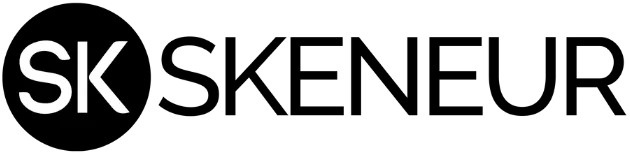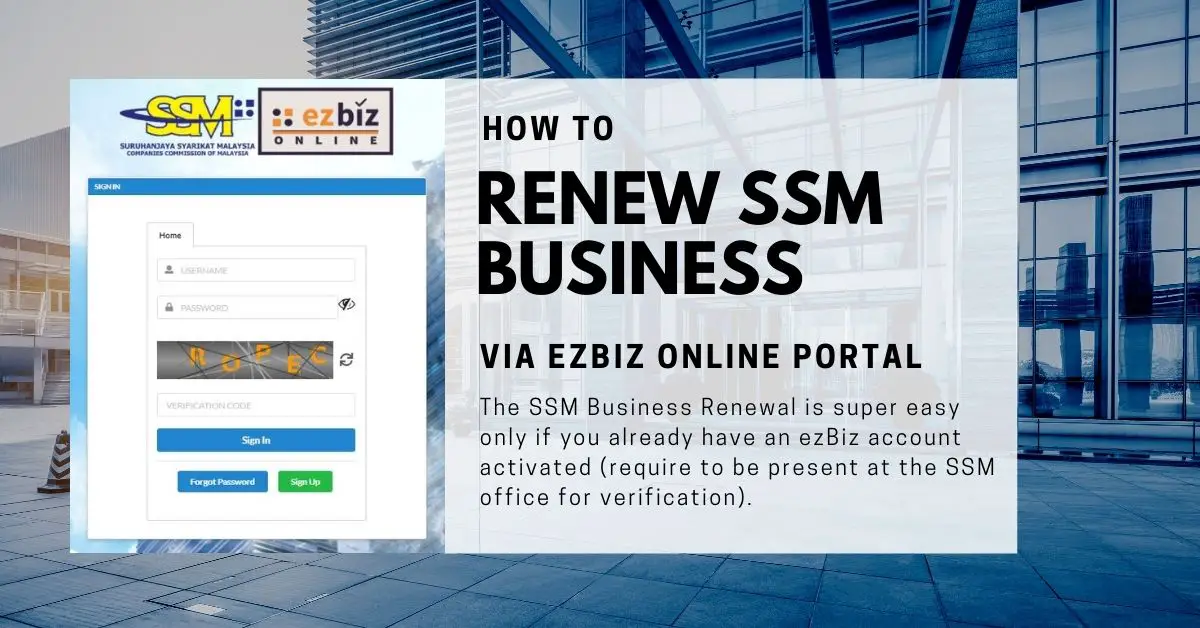
Renewal of Business Registration (SSM) can be done online through the official portal ezBiz before or within 12 months after the expiry date.
The SSM Business Renewal is super easy only if you already have an ezBiz account activated (verification can be done either at the SSM office or online). Read our article on how to register and activate your ezBiz.
Beware of Fake ezBiz SSM website
The Malaysia Company Commission (SSM) reminds the customers and people to be careful of the existence of a website that uses SSM name without permission to gain profit. Be sure to visit the valid website at ezBiz.
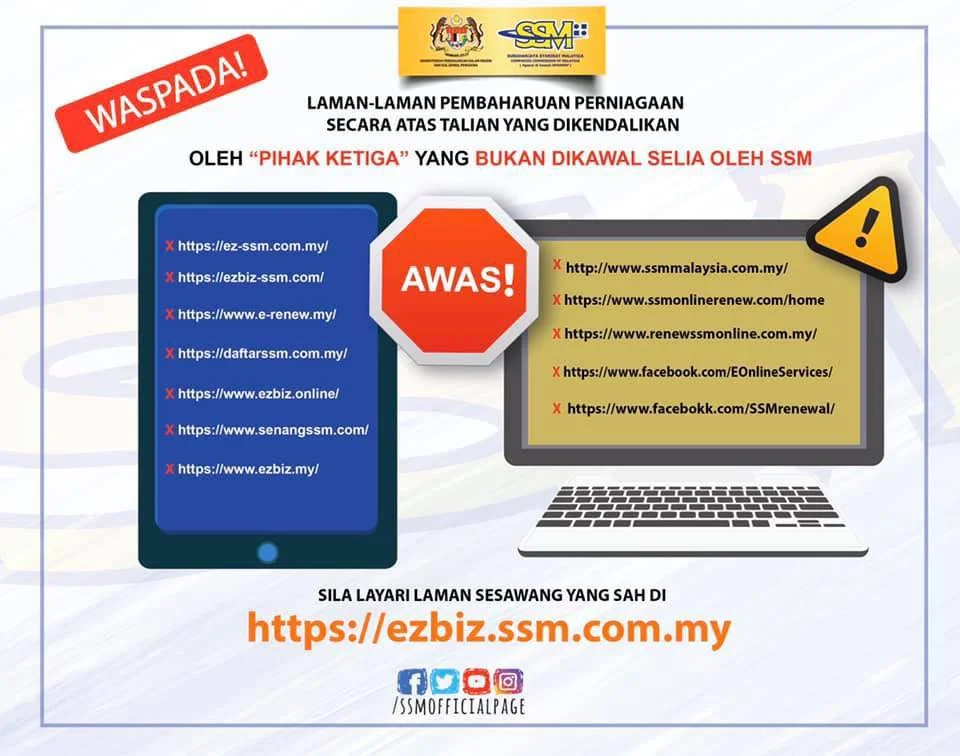
What is ezBiz?
ezBiz is an official online business registration portal provided by Suruhanjaya Syarikat Malaysia (SSM) to allow the user to do new business registration, changes in business particulars, terminate and purchase business information. It is an alternative way of “over-the-counter” transactions which is simple, quick and hassle-free. ezBiz is available 24 hours a day, 7 days a week by accessing ezbiz.ssm.com.my.
Step-by-step Guide to renew SSM Business via ezBiz
Step 1. Login to ezBiz at ezbiz.ssm.com.my
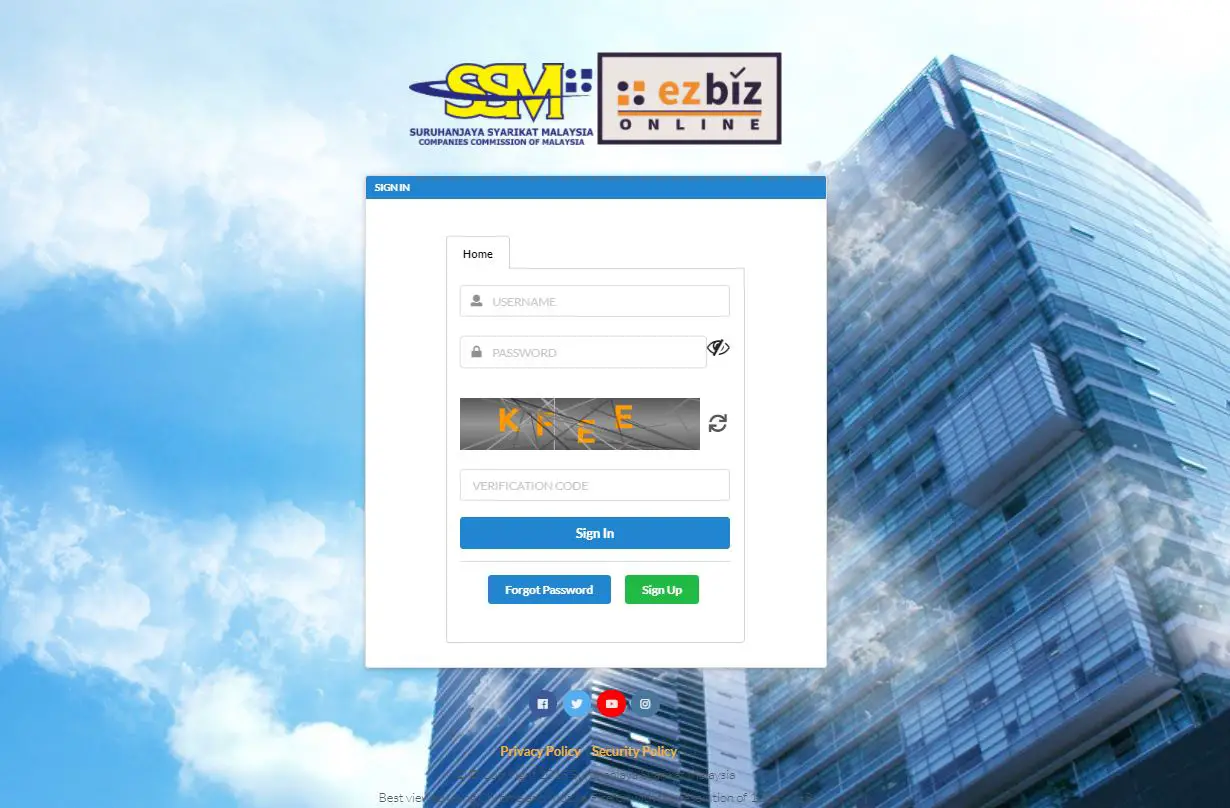
Step 2. Select Renewal by Owners under the Renewal Service tab
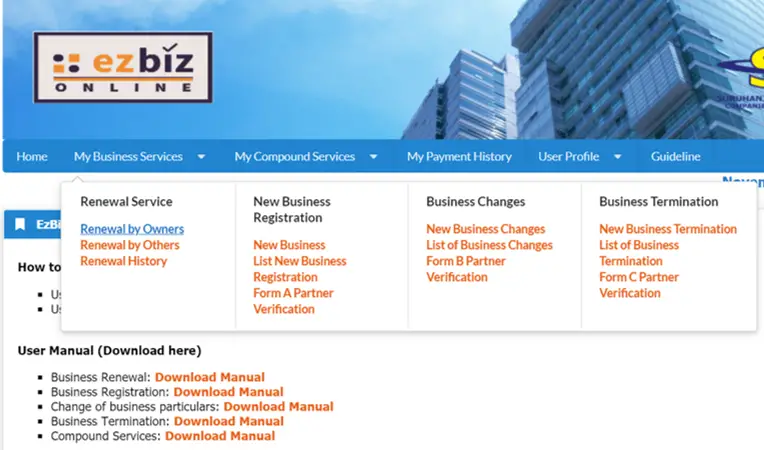
Step 3. Select the Business for Renewal from the list
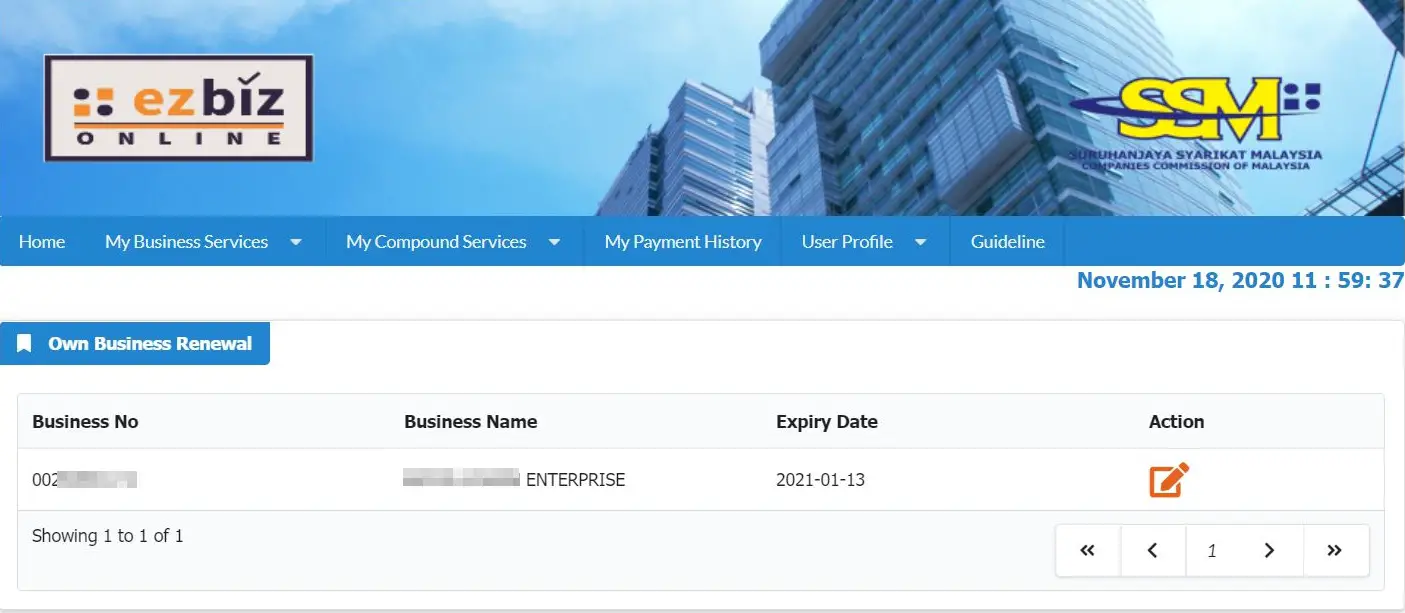
Step 4. Select No. of Years of Renewal and Business Info Requirement and select “Proceed to Payment”
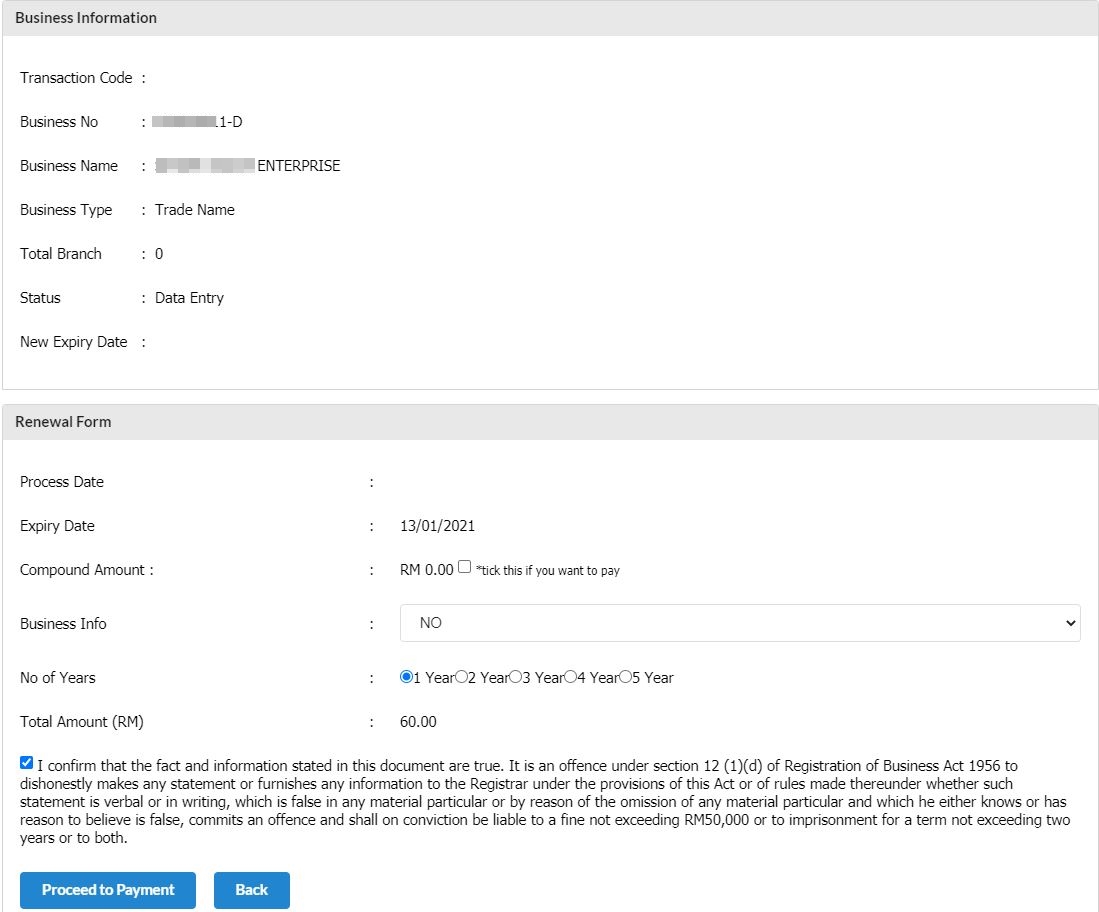
Step 5. Make sure all information on the Payment Page is correct and select “Pay Online”
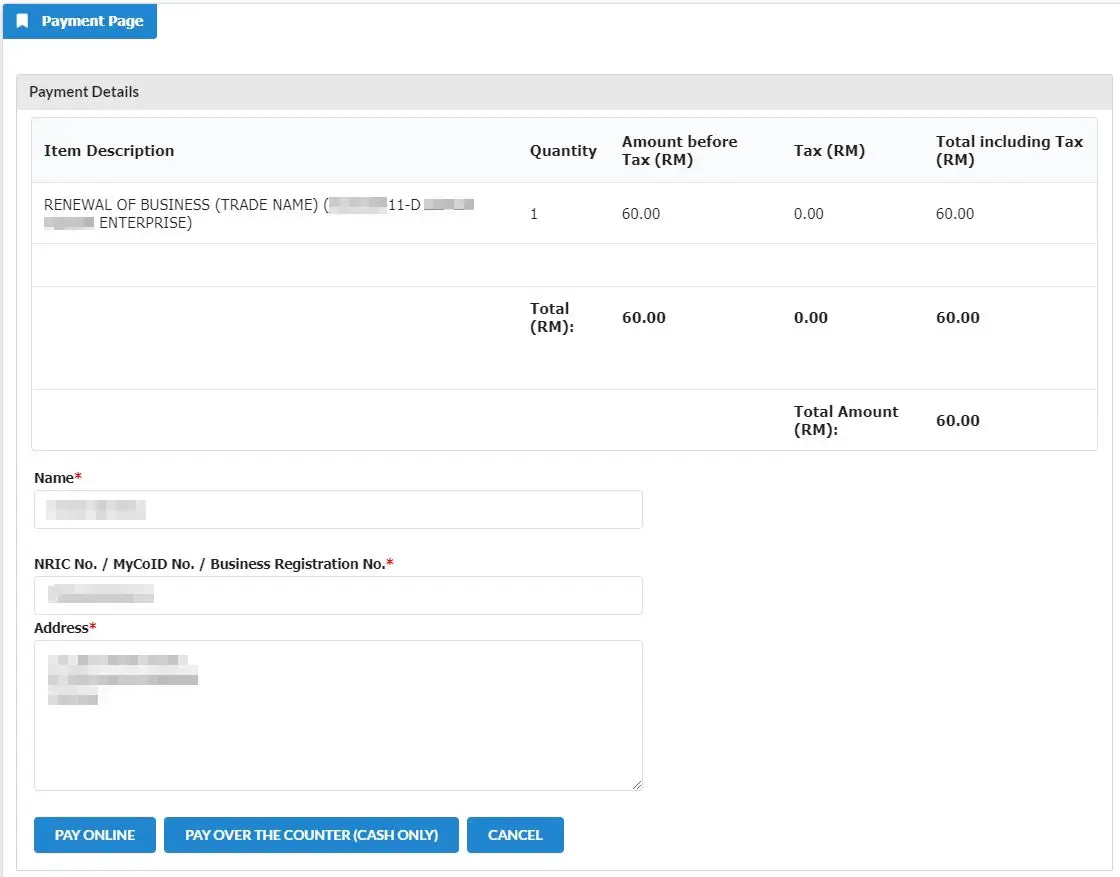
Step 6. Select Payment Method (Credit/Debit Card or Internet Banking) and Submit Payment
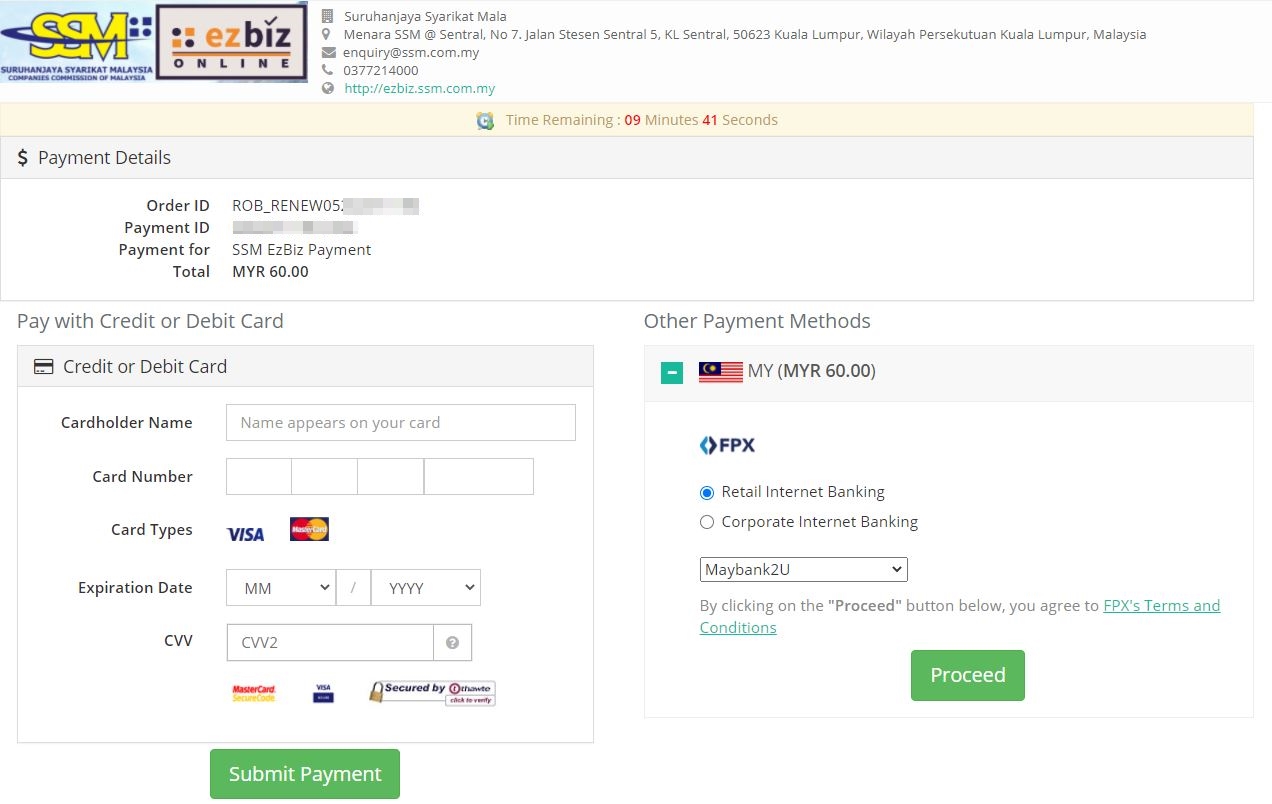
After payment, you will be able to download your SSM Certificate and/or Business Info under the Renewal History tab. Leave a comment below if you find this article helpful.